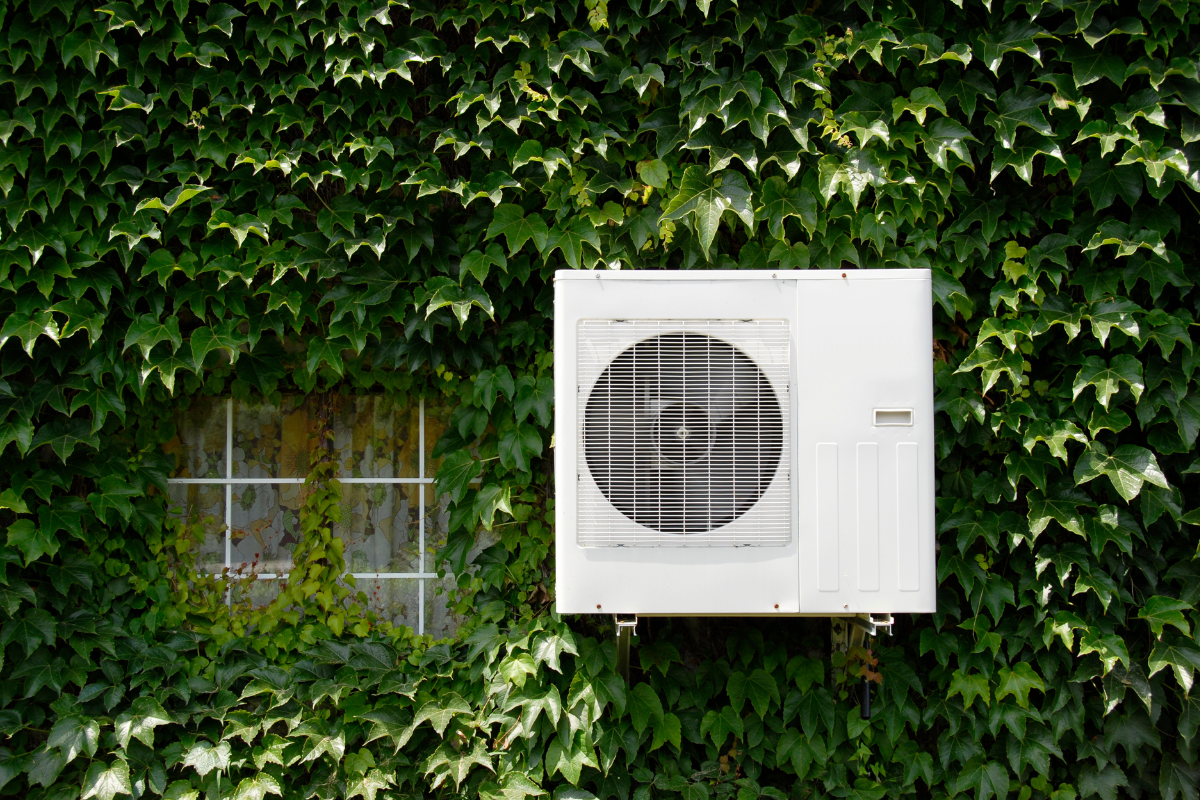If you only use your air conditioner remote to switch the unit on and off, you’re missing out on a range of hidden features in your AC remote that can help improve comfort, control humidity, and even save energy. Most modern units, especially from major brands like Daikin and Mitsubishi, come with built-in features that go far beyond basic temperature adjustment.
At DEEPCHILL, with over 40 years of experience in air conditioning services across the Gold Coast, we frequently encounter customers who are unaware of how much control and efficiency they can unlock simply by understanding their AC remote. In this article, we explore the hidden features built into most AC remote controls, the meaning behind common and uncommon symbols, and how to use key modes effectively to suit the Gold Coast climate.
Understanding the basic symbols on your AC remote
Your AC remote includes more than just power and temperature buttons. Hidden among the icons are functions many users overlook. Learning how to navigate these hidden features in your AC remote gives you more control over your system’s performance and efficiency.
Every AC remote typically includes a core set of functions:
- Power Button: Turns the system on or off.
- Temperature Controls (+ / -): Adjusts the set temperature.
- Fan Speed: Allows users to control airflow strength.
- Swing Function: Manages the direction of airflow via louvers.
- Mode Button: Switches between temperature control modes.
While these functions are commonly used, the Mode button is often underutilised – despite being key to energy-efficient and climate-appropriate operation.

What are the hidden features in your AC remote?
Beyond temperature modes, your AC remote likely includes other helpful settings that are easy to overlook. These hidden features in your AC remote include:
- DRY Mode: A water droplet icon, used for dehumidifying.
- HEAT Mode: Represented by a sun or flame symbol.
- TURBO/POWERFUL: For rapid cooling or heating.
- SLEEP Mode: Adjusts temperature gradually for energy-saving during sleep.
- TIMER: Allows for automated on/off scheduling.
- AUTO Mode: Lets the unit decide the best operating mode based on room conditions.
Many of these settings are designed to respond to specific environmental conditions and can provide greater comfort while reducing energy use – a priority for many households in the Gold Coast’s varying climate.

How each hidden feature in AC remote works
While most people are familiar with COOL mode, the hidden feature in AC remote becomes valuable when tailored to specific conditions like high humidity or cold snaps.
DRY mode – An effective hidden feature in AC remote for humid climates
Often misunderstood, DRY mode is designed for humidity control. It reduces moisture in the air without significantly lowering the temperature. This mode is one of the most underrated hidden features in your AC remote, especially in coastal regions.
HEAT mode – A hidden feature in AC remote often ignored
Available on reverse cycle air conditioners, HEAT mode turns the unit into a space heater. This function is useful during the cooler winter months and is generally more energy-efficient than standalone electric heaters.
SLEEP mode – The energy-saving hidden feature in AC remote
SLEEP mode automatically adjusts temperature and fan speed overnight, keeping you comfortable while reducing electricity usage – a practical hidden feature in AC remote for families.

Expert advice: How to use these features effectively
To make the most of the hidden features in your AC remote, follow these expert recommendations:
- Use DRY mode on humid days to remove moisture and prevent mould.
- Activate SLEEP mode during the night to conserve energy while maintaining comfort.
- Take advantage of the TIMER function to reduce unnecessary runtime, especially if leaving the house.
- Combine swing and fan settings to distribute air evenly throughout the space.
- Ensure filters are clean, as blocked filters can limit the effectiveness of advanced modes.
Understanding and utilising these functions is a simple way to get more value from your air conditioning system – both in comfort and in cost savings.

Conclusion
Your air conditioner remote control is more than just a basic tool. It’s a gateway to smarter, more efficient home cooling and heating. By taking time to understand the hidden features in your AC remote, you can significantly improve your indoor climate experience while lowering energy use – a crucial consideration for any homeowner or business operator in the Gold Coast region.
If you’re unsure about how to use these features or whether your system supports them, our team at DEEPCHILL is here to help. As trusted professionals in air conditioning Gold Coast, we provide reliable advice, installation, maintenance, and repairs for all major brands.
Need assistance? Contact us today for expert guidance and personalised air conditioning solutions.